
Both programs are freeware so that we can use it for free. In addition, SpeedCrunch is open source and can be run either on Windows, Linux, Mac. Here's more complete review.
SpeedCrunch Calculator
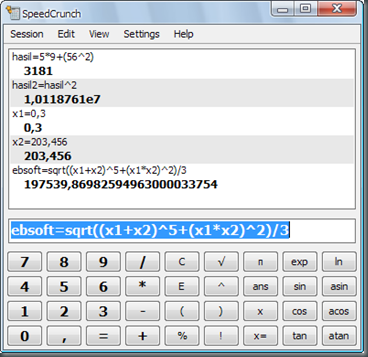
SpeedCrunch is a free open source so that we use. Besides easy to use, this program has many features that are not owned Calculator program default operating system. Its main features include:
Unlimited Variables.
We can use variables to store data, such as x = 0.75 that can later be used in the calculation such as y = 3 * x
Syntax highlighting.
SpeedCrunch displaying mathematical expressions in a different color, making it easier when I have to write complex mathematical expressions
Function with Automatic Completion.
In addition to standard operations (+, -, *, /, ^, **), other functions can be obtained with Auto completion feature (press Ctrl + F to display the functions available)
Accuracy to 50 decimal
display mathematical expressions that have been written before (history)
Smart Correction, automatically justify some typing error or expression
Keyboard Friendly, easy to run with a keyboard shortcut
This program can be run on the Windows operating system, Mac OS X, Linux (Kubuntu, Ubuntu, Debian, Gentoo Linux, Fedora, OpenSUSE and others). On Windows systems Portable version also available, so that we can immediately run without having to install. To try it, please download in the download page correspond to your operating system
SpeedCrunch (Size 2.4 MB for Windows, for Linux, Mac OS 1.6 MB and 6.6 MB)
RedCrab Calculator
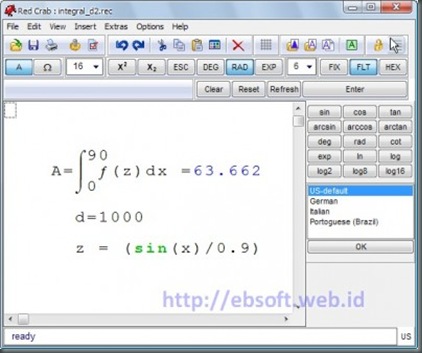
In accordance with the motto as a Scientific calculator, RedCrab provides a formula editor with a wide view, so that we can enter a formula or mathematical expression that can not be inserted easily in the regular editor. The calculation result is also shown in the same view, so much easier.
The advantage Calculator compared with the ordinary calculator is the ability to insert symbols of various mathematical expressions, so that will clarify and more convenient. Be sure to read the manual (included in the download) to be able to use this Calculator.
The program is only for Windows operating system, and at least a Pentium 4 with 512MB RAM. Also windows Courier New Font and Symbol must be installed (In Windows system, it is already included).
- Calculation range: 1.7e 308 to 5e-324
- Accuracy: 18 digits
- Display: 15 digits
To try it, directly download redcrab.zip (1.3 MB)










0 comments:
Post a Comment